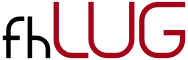Machine learning is currently one of the most buzzwordy words in the world – sometimes it is even called AI, but that’s a whole different story. This workshop suits mostly beginners in this area.
We will quickly walk through the technologies used in machine learning, so that we all have a common level of understanding. Afterwards, we will cover the main parts of deep neural networks and common difficulties in their application. The talk finally ends up in a workshop to get our hands dirty. We will create and train a deep neural network to classify emotions in faces to see the magic.
The workshop highlights the advantages and disadvantages of deep learning in the world of machine learning and shows which frameworks are available.
What: Deep Learning with TensorFlow
When: Tuesday, 23. April 2019, 19:00
Where: LBS3, FH3
Who: David Baumgartner
It is recommended that you bring your own laptop to try out the examples during the workshop. If you want to train your own model, a Google account is also recommended to speed up the process.
Supplementary information after the talk will be available on https://fhLUG.at as usual. If you missed last month’s talk about Git, you can view the slides and the video recording of the talk on our website.
The slides of the TensorFlow presentation can now be viewed online: https://gitpitch.com/2er0/pres/fhLUG-TF?grs=gitlab. The corresponding Jupyter notebook to be used with Colaboratory can be found directly on GitHub: https://github.com/2er0/pres/blob/TF-fhlug/base.ipynb.
Depending on the quality of the recording, we might upload a video of the talk too in the future.